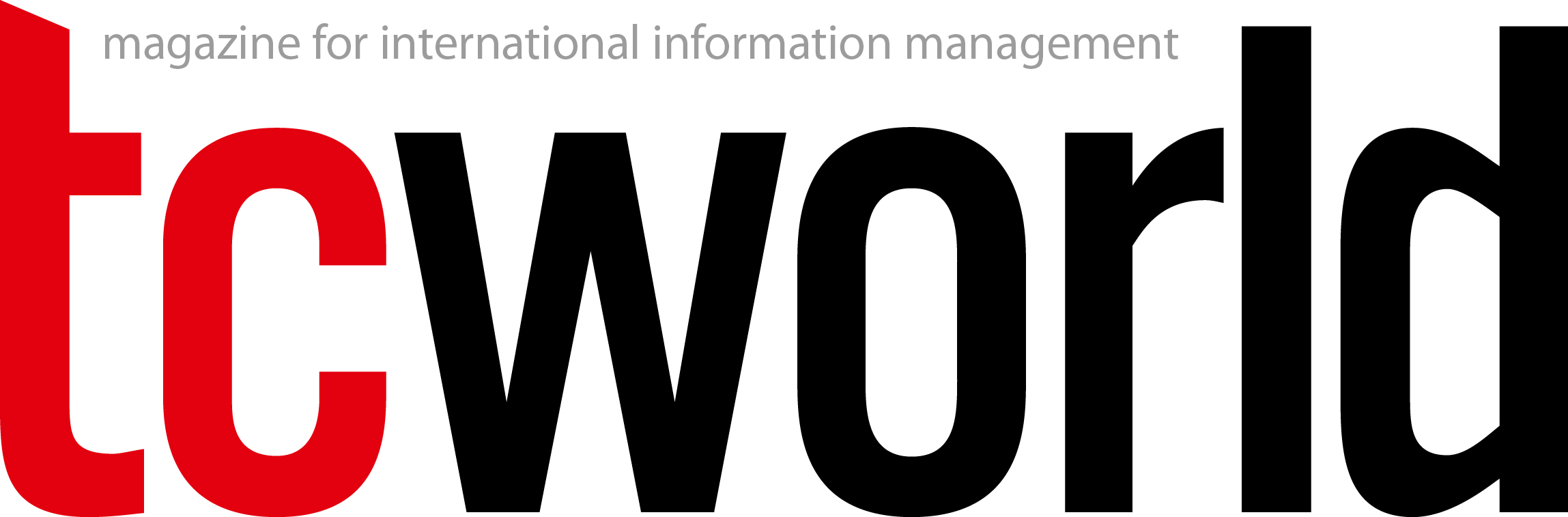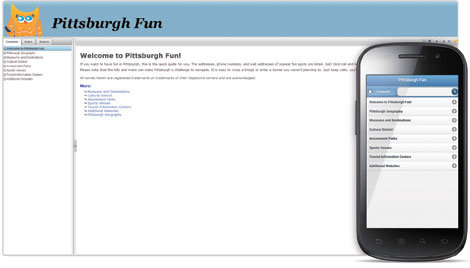Content is used to getting a workout – for years, we’ve been single-sourcing content to multiple desktop Help outputs, browser-based Help and manuals. Our goal is to get the right content, well designed, to the right places. But so long these multiple outputs traveled to only two places – the desktop and the printer. Now content needs to live and look good on many more devices and in more formats. Luckily, we can still single-source content for delivery on mobile devices. There are just a few caveats to keep in mind.
Today the “right place” for content is almost anywhere. Content formerly delivered only on the desktop or in print can now be published continuously where it can easily be found and used – on mobile devices.
Mobile options
Help authoring tools can be used to single-source to three outputs that will work on mobile devices: mobile Help, browser-based Help, and EPUB. You can access all three on phones, tablets, and eReaders.
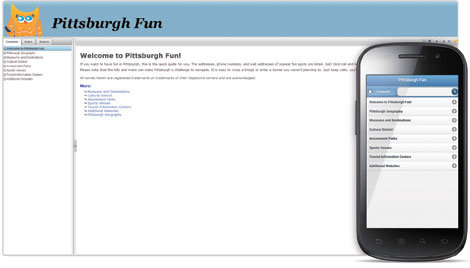
Image: Mobile output and its browser-based counterpart
You only need to “mobilize” content for mobile Help – EPUB (for the most part) and browser-based Help are fine as-is. Standard Help authoring tool (HAT) features make it easy. Mobile Help that takes advantage of jQuery and jQuery Mobile makes it possible to create mobile Help that is browser- and device-independent.
And we can still simultaneously deliver manuals and other types of Help when necessary. In ...
Read more after login
tekom members can log in directly with their "My tekom" access data.
You are not yet a tekom member, but would like to read one or more articles in full? Then you have the opportunity to register on the internet portal of the technical journal 'tcworld' without obligation. Once you have registered, you can select any three specialist articles and view them in full for a period of two months. The selection will then be deleted and you can select three new articles for the next two months.
As a tekom member you benefit from the following advantages::
- Online access to all articles of the trade magazine 'tcworld magazine'
- Exclusive specialist articles from all areas of technical communication
- Regular new articles from over 300 authors
- The technical journal 'tcworld magazine' as a printed edition
- Reduced admission prices to tekom conferences
- Membership fees for tekom publications
- Access to 'my tekom', the web forum with job offers / job requests, appointments, expert advice, service provider file and much more
Login
Registration
Promised: The trade magazine 'tcworld magazine' is the best we have. And we don't make the choice easy for ourselves. Every month, the editorial staff of the technical journal 'tcworld magazine' publishes the latest articles by renowned authors. This demanding selection is available exclusively to members of tekom (as usual, including the printed edition).
The trade magazine 'tcworld magazine' stands for intelligently prepared specialist articles, texts written to the point, informative content, surprising insights, international perspectives and communicates technical communication in an understandable, fast, clear and uncomplicated way - exclusively for you.