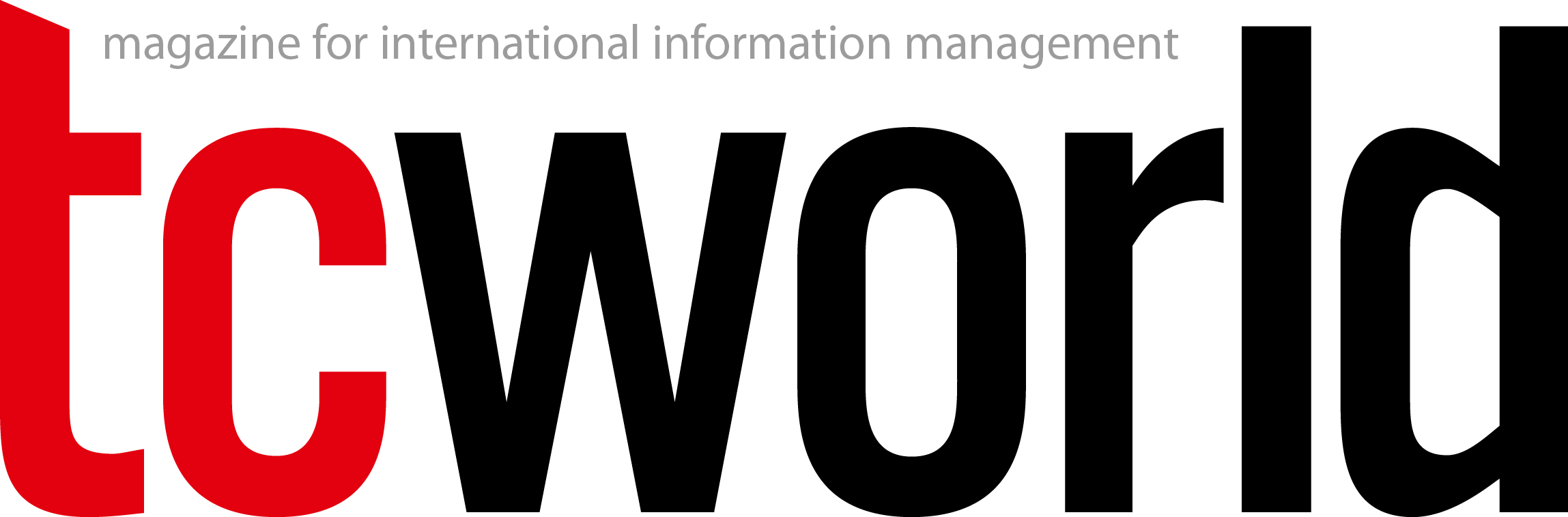General opinion that Adobe FrameMaker is not suitable for difficult and challenging document layouts is quite deep-rooted. Using various tricks, however, it has always been possible to design documents and export PDF files that have successfully passed data checks at printing houses, even with older versions. With FrameMaker 9, designing layouts with color has become significantly easier, because the CMYK color definitions are now available unchanged in PDF. However, so far there is no way of specifying BleedBoxes through dialogue fields. This function can be replaced by a suitable step in the work process, which we will present in this article.
In applications such as Adobe InDesign or QuarkXpress, not only pages can be displayed, but even montage surfaces. The montage surface can be viewed directly if a graphic has been introduced on the page in the bleed. The bleed, which is an overlapping of the graphic over the page margin, is needed to compensate for unavoidable inaccuracies while printing. In this way, the appearance of a narrow, unprinted area in the page margin instead of the desired color can be avoided. In the PDF that is intended for offset printing or digital printing, additional information will be needed, namely, the details of the BleedBox and the TrimBox.
This is what FrameMaker provides
Without further intervention, generation of PDF in FrameMaker appears to follow a purist approach: montage surfaces cannot be displayed; only information pertaining to TrimBoxes can be specified. This corresponds to the page ...
Read more after login
tekom members can log in directly with their "My tekom" access data.
You are not yet a tekom member, but would like to read one or more articles in full? Then you have the opportunity to register on the internet portal of the technical journal 'tcworld' without obligation. Once you have registered, you can select any three specialist articles and view them in full for a period of two months. The selection will then be deleted and you can select three new articles for the next two months.
As a tekom member you benefit from the following advantages::
- Online access to all articles of the trade magazine 'tcworld magazine'
- Exclusive specialist articles from all areas of technical communication
- Regular new articles from over 300 authors
- The technical journal 'tcworld magazine' as a printed edition
- Reduced admission prices to tekom conferences
- Membership fees for tekom publications
- Access to 'my tekom', the web forum with job offers / job requests, appointments, expert advice, service provider file and much more
Login
Registration
Promised: The trade magazine 'tcworld magazine' is the best we have. And we don't make the choice easy for ourselves. Every month, the editorial staff of the technical journal 'tcworld magazine' publishes the latest articles by renowned authors. This demanding selection is available exclusively to members of tekom (as usual, including the printed edition).
The trade magazine 'tcworld magazine' stands for intelligently prepared specialist articles, texts written to the point, informative content, surprising insights, international perspectives and communicates technical communication in an understandable, fast, clear and uncomplicated way - exclusively for you.