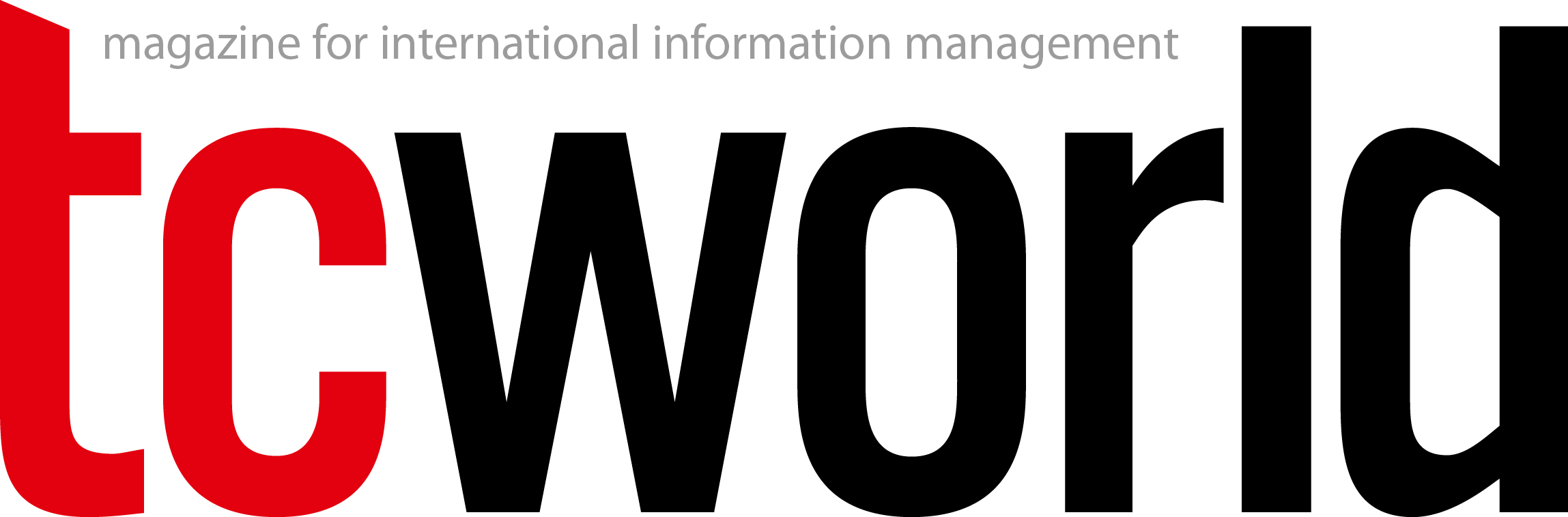As a technical publications manager, I needed a tool refresh about three years ago. My team and I discovered MadCap Flare and launched a journey to adopt the tool and convert our large library of critical content from many different source tools to MadCap Flare.
Our chief motivator was the need for an improved single sourcing methodology. The ability to quickly develop new material from existing material using conditions and variables was the main win from an ease-of-use perspective. We also moved to a model of creating both HTML and PDF outputs from the source for all of our documentation, with the exception of print documents such as quick start guides.
We continually watch for new features and functionality as MadCap Software enhances Flare.
New functionality in Flare 2017 r3
Text analysis
MadCap Software added a Text Analysis tool to this version, enabling us to assess the readability of our content. Located in Flare’s Tools menu, the Text Analysis tool allows you to check the readability of any topic by clicking an Analyze button. The results include both Flesch-Kincaid reading ease score and grade level. Good results appear green, fair ...
Read more after login
tekom members can log in directly with their "My tekom" access data.
You are not yet a tekom member, but would like to read one or more articles in full? Then you have the opportunity to register on the internet portal of the technical journal 'tcworld' without obligation. Once you have registered, you can select any three specialist articles and view them in full for a period of two months. The selection will then be deleted and you can select three new articles for the next two months.
As a tekom member you benefit from the following advantages::
- Online access to all articles of the trade magazine 'tcworld magazine'
- Exclusive specialist articles from all areas of technical communication
- Regular new articles from over 300 authors
- The technical journal 'tcworld magazine' as a printed edition
- Reduced admission prices to tekom conferences
- Membership fees for tekom publications
- Access to 'my tekom', the web forum with job offers / job requests, appointments, expert advice, service provider file and much more
Login
Registration
Promised: The trade magazine 'tcworld magazine' is the best we have. And we don't make the choice easy for ourselves. Every month, the editorial staff of the technical journal 'tcworld magazine' publishes the latest articles by renowned authors. This demanding selection is available exclusively to members of tekom (as usual, including the printed edition).
The trade magazine 'tcworld magazine' stands for intelligently prepared specialist articles, texts written to the point, informative content, surprising insights, international perspectives and communicates technical communication in an understandable, fast, clear and uncomplicated way - exclusively for you.