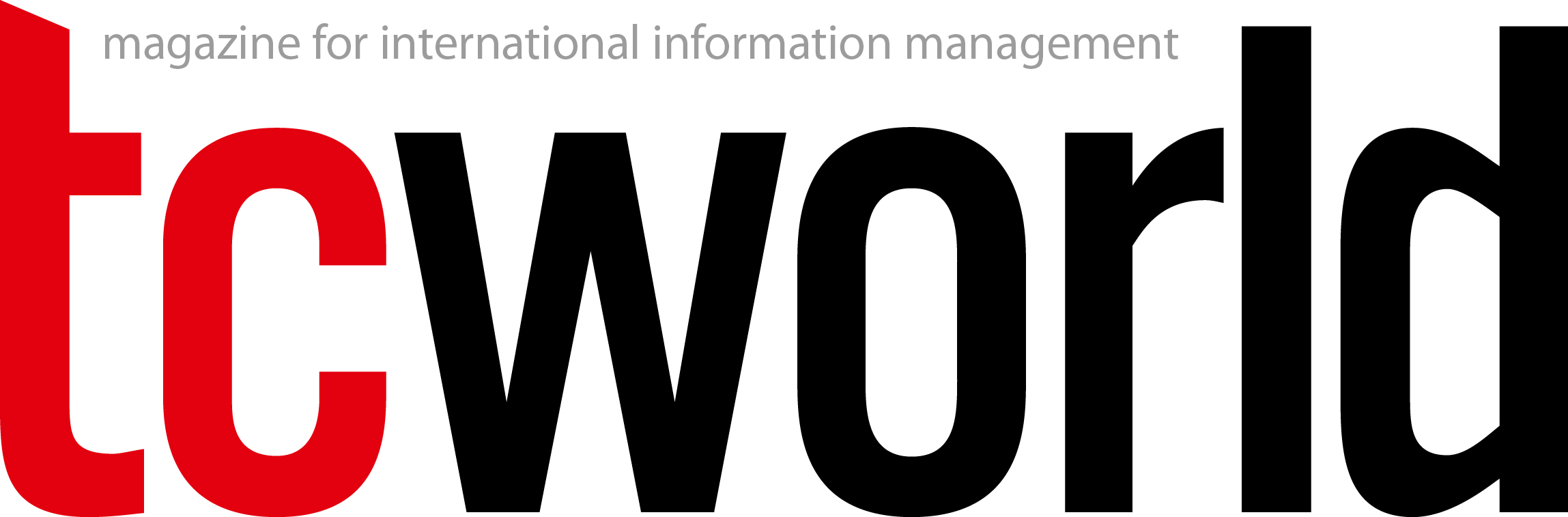So, how is your pandemic going? If you are like many of us, you may be familiar with these phenomena:
- You haven’t worn real trousers since early March, but you have an impressive collection of masks.
- When you eventually need to wear proper trousers again, you discover that they are uncomfortably tight!
- You have met your colleagues’ pets as they Zoom-bomb your meetings.
- You get excited about taking out the garbage.
- You forgot which side of the car the gas tank is on, and you may have had to remove a bird’s nest from your windshield.
While it is easy to joke about being stuck at home, this pandemic is taking its toll on us economically, physically, and emotionally. You may feel tired, distracted, anxious, and have a shorter attention span. Some of us have lost family members, friends, or colleagues to COVID-19. And many of us are seriously worried about surviving financially.
Sadly, we don’t know when this will end. It may be mid-2021 before a vaccine becomes available. And, even if life starts to get back to normal, there are some aspects that may never revert to the way they were before February 2020. For example, many companies have discovered that letting their staff work from home is good for both their budget and employee productivity. Conferences may choose to maintain a virtual presence, even if they resume a face-to-face event, thus removing the barrier of travel expenses for many attendees. Universities may also keep classes online to make education affordable and accessible to more students.
Thus, we need to adapt to the current situation and assume that it is here for the long haul.
The show must go on!
Despite the pandemic, the show must go on, and that includes presentations.
Whether you are standing in front of a live audience at a conference or sitting in front of your computer in your home office, there are some basic principles of good presentations that remain constant. I have spent many decades teaching people to create more focused, goal-oriented presentations that speak to the needs of the audience. You still need to narrow down your ideas, create a compelling “hook”, and connect your ideas for the audience.
However, presenting virtually creates new challenges. I have been teaching online for many years, but my “virtual” skills have been seriously tested over the past six months!
Here are a few tips that I can share with you.
1. Pacers beware!
If you have attended any of my live conference sessions, you know that I like to move around the room. I can’t tolerate being tethered to a fixed microphone or stuck behind a podium. I love to keep moving, interact with different parts of the audience, and add life and energy to my presentations through large gestures. This has been my authentic style for years, and it feels stilted and unnatural for me to sit still. In fact, during some of my online lectures in which I don’t use a webcam, I can fool my smartwatch into thinking that I “walked” several kilometers, simply because I continue to move and gesture so much, even while seated.
The problem is that movement works against you when using a webcam. Instead of adding energy to the presentation, it can be distracting. Connectivity problems lead to video lag or even freezing. Movements can look jerky and awkward.
The solution: Rehearse to limit motion. Record yourself and watch. Try again. Watch again. Learn exactly how much movement creates a sense of life and energy without becoming distracting.
2. Where did they go?
Interacting with the audience is a big part of a successful presentation. When I speak to a live audience, I can see their faces, read their expressions, and monitor their body language.
In some of my online courses where we have a limit on the number of students, lectures look like Zoom meetings, where all participants can be seen. But in the virtual world of webinars where there may be hundreds of attendees, speakers cannot see their audience. We have no idea if they are engaged, interested, suspicious, or amused. It is extremely unnerving to present into the void! We have to find different ways of generating engagement and monitoring attention.
The solution: Use built-in features of different webinar platforms. You can create surveys, ask questions (to be answered via chat), or have participants use hands-up responses. Make sure to build questions and interactions into the presentation frequently. Remember, most people are experiencing difficulty concentrating, so online sessions are doubly challenging! Rather than talking for 45 minutes and then asking for questions, build interaction stations into your presentation every 5–7 minutes.
3. Are you looking at me?
In live presentations during which I am standing in front of an audience, I can make direct eye contact with people. But one of the biggest problems of online presentations is that we tend to look at our screen (the center of our slide area), rather than into our webcam. This can create the impression that we are not looking at the audience. Worse, if someone in a small Zoom meeting asks a question and you look at their thumbnail video rather than into the webcam when you answer them, it appears almost anti-social.
The solution: Ideally, position your webcam so that it as close as possible to the center of your screen. If that is not possible, learn to always talk to the webcam instead of looking at the screen. This takes a little practice, but the result is worth the effort. For smaller Zoom meetings, position the participant thumbnails on the top of the screen, rather on the side, so that if you look at them, you are already looking in the direction of the webcam.
4. Sit up and take notice.
When you stand in front of a live audience, you don’t have to worry about whether they can see you. But many people have their webcams set at an odd angle, causing them to be cropped or off-center.
The solution: Arrange your chair and webcam so that you are centered in the video frame, ideally showing chest and head. If you are too far from your webcam, people won’t be able to see your expressions. They won’t feel the connection between the video thumbnail and what you are saying. During a presentation, you can see your own thumbnail and make corrections as necessary, but it is always better to test in advance by recording yourself and watching the video playback.
5. Skip the greenscreen.
When we speak at a conference, we have no control over the backdrop. The conference venue takes care of that. But when we present from our home office, we need to be aware of what appears behind us. While many people use virtual backgrounds, there are technical problems that can make them appear amateurish and distracting. For example, unless you have chosen your shirt carefully, you may have bits of it “disappear” into the virtual background. Moving into and out of the greenscreen area creates strange pixelation that is distracting. Connectivity problems make the video even worse if there is a virtual background.
The solution: Tidy up your real background! If you have a home office, make sure the area in the background looks like an office. A clean wall, a bookcase, or a few plants can be nice. Don’t be afraid of color and detail in the background. My bookcase has lots of colors and visual details, but creates a nice background for my sessions.
6. We can’t hear you!
Audio is always important. If the audience struggles to hear the speaker, they lose interest very quickly. No one wants to strain to hear or understand. With virtual presentations, audio quality is even more important.
The solution: Test your microphone. If the built-in microphone on your webcam is not strong enough, use a headset and position the microphone to provide the best audio without any static or feedback. Test your audio whenever you have to use a different web conferencing platform. And speaking of audio, try to minimize background noise, including barking dogs, loud children, phones, etc. While we can control some things (such as muting your cellphone or disconnecting a landline), you have to adapt to some noise. For example, I have no control over the jackals who roam the wadi (dry ravine) next to my home. When they start serenading us at night, all I can do is close all the windows and hope that my microphone does not pick up the howls.
7. Don’t panic!
Things are going to go wrong. There will be technical problems (at your end, at the web conferencing hosting site, or at the attendees’ end). There is no way to avoid it. Despite your best efforts, your cat or dog may find its way into your office mid-presentation and want to join in. Trust me, everyone understands!
The solution: Relax and stay calm. We are all learning to cope in these difficult times, and perfection is an unattainable goal. I’ve seen tense meetings greatly improved when a plump cat walks in front of the webcam. Prepare, rehearse, and do your best to minimize problems in advance. But when glitches occur, stay calm. Your audience will appreciate your response more than they will be bothered by the distractions.
Do you have a tip to share? Let me know!