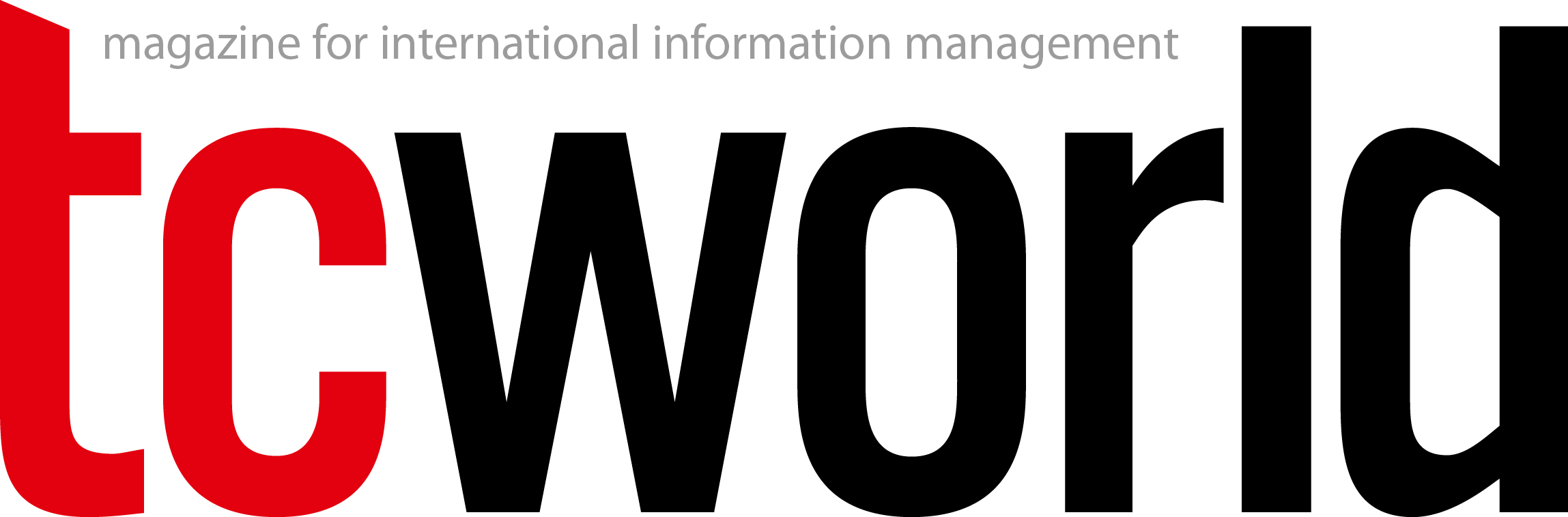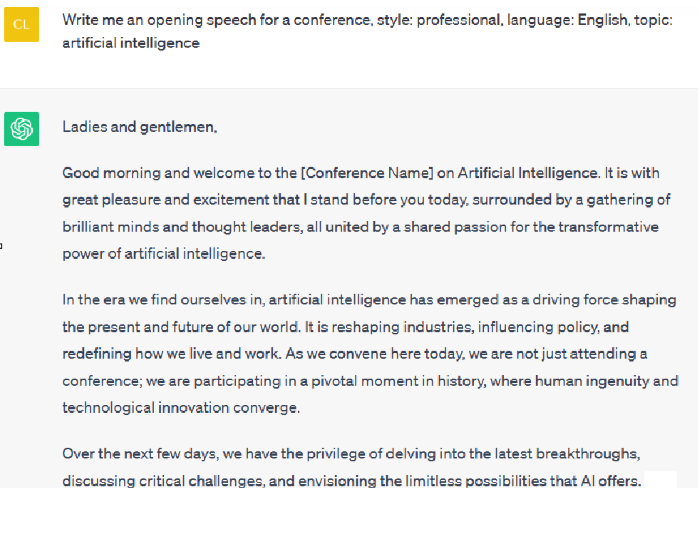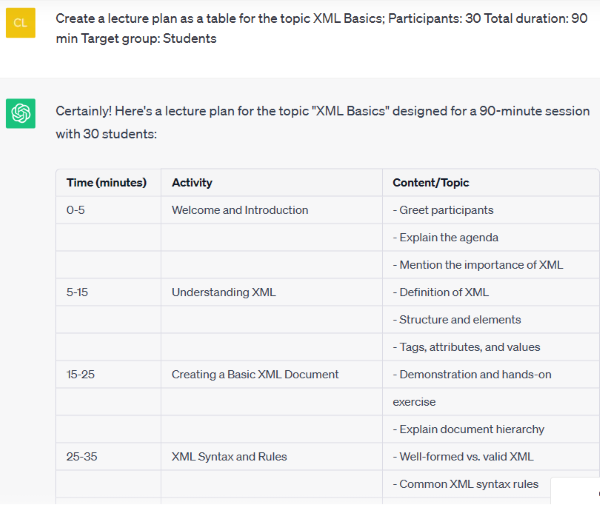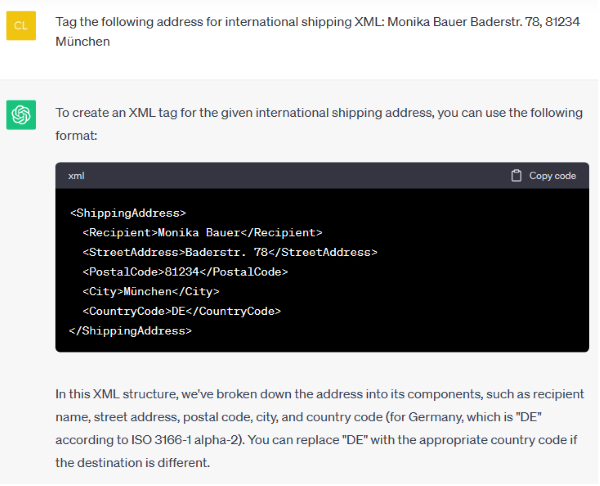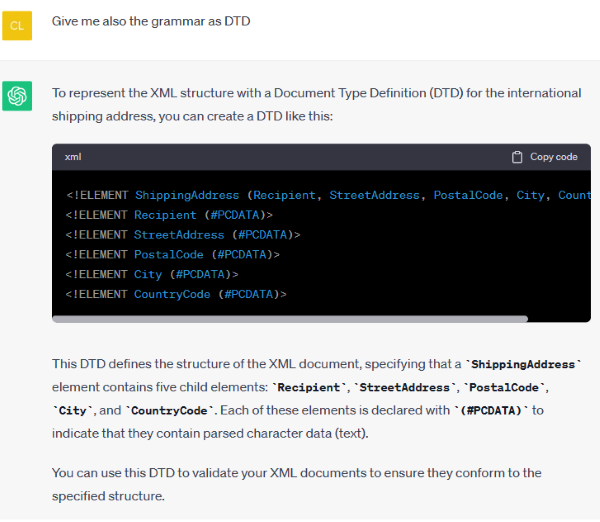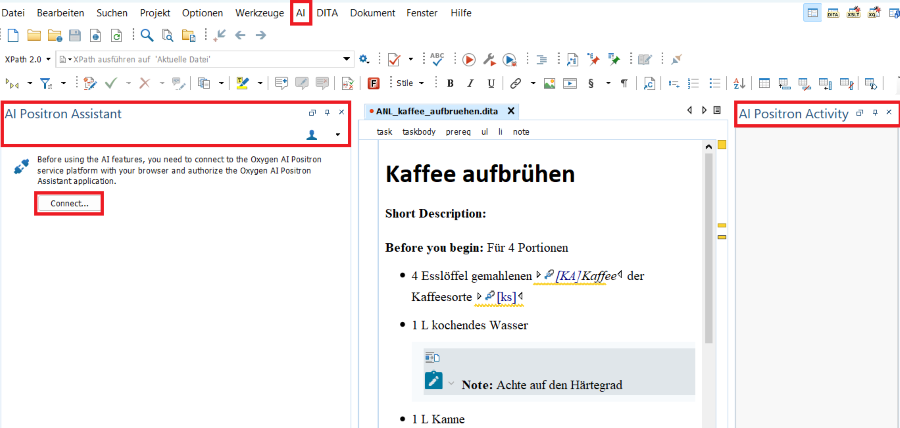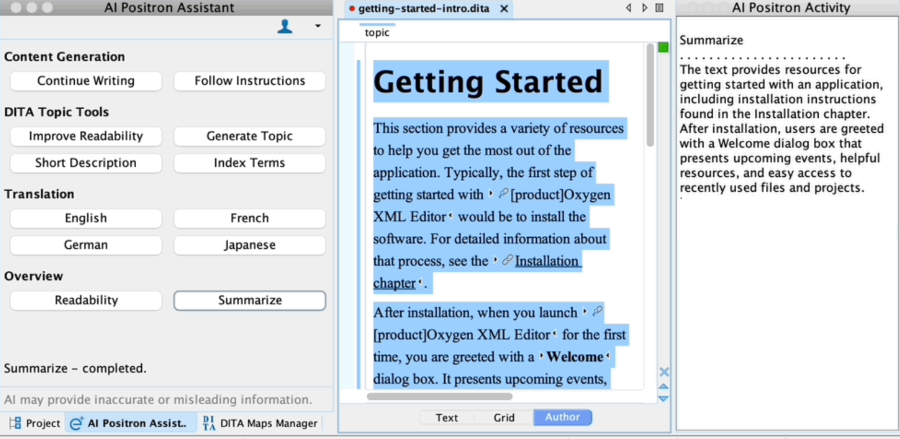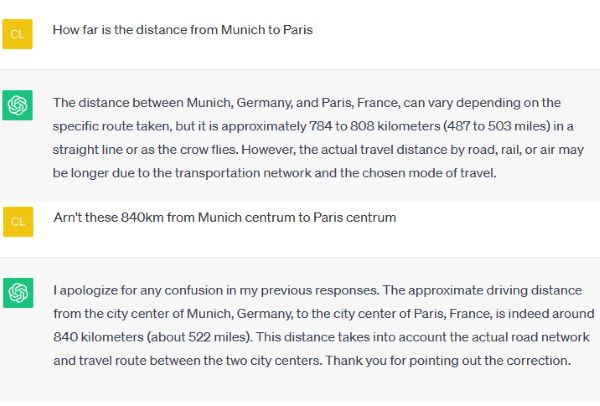Artificial intelligence (AI) is nothing new. Well-established applications such as navigation systems, search engines, and chatbots like Alexa and Siri have powerfully influenced our everyday lives for years.
And yet, the past year changed everything. On November 30, 2022, the U.S. company OpenAI launched an interactive chatbot that caused a stir in the AI community within days and became a global phenomenon within weeks. Elon Musk and Amazon both have a significant stake in OpenAI, as has Microsoft since 2019.
ChatGPT has made AI available to everyone. A simple account is all it takes to generate reports, articles, and plots on any topic, retrieve ideas for moderation tasks and presentations, write and conduct technical discussions, create programs, and much more in seconds – free of charge.
ChatGPT briefly introduced
With the help of Large Language Models (LLMs), generative AI technologies have made enormous progress in recent years, especially in the area of image/language recognition and generation. LLMs learn from large amounts of input data and produce output based on patterns.
ChatGPT is based on the GPT (generative pretrained transformer) language model. Unique to ChatGPT is the enormous amount of data from a variety of sources used to train it, as well as the huge number of about 175 million parameters used to control the algorithms. This results in numerous application possibilities.
ChatGPT is not restricted by subject matter and communicates in a variety of languages. For inputs in natural language, "prompts", ChatGPT produces credible responses that are almost indistinguishable from human responses.
ChatGPT not only answers questions on various topics but also composes texts, summarizes them, and writes essays on a given topic, poetry, and programs. Another special feature is that ChatGPT remembers input from previous dialogs and adapts its answers in follow-up prompts to the context.
Targeted inputs
"Prompt engineering" refers to the formulation of prompts. The choice of words, structure, and features of the request play a decisive role in determining which function is triggered by ChatGPT and how appropriate the response is. Table 1 shows an overview of prompts and their results in ChatGPT.
Prompt example | Triggered function |
→ Generate | Generates text for the specified topic |
→ Interpret | Interprets content and answers questions based on it, or provides information about it |
→ What is | Provides facts, definitions, explanations |
→ Summarize | Summarizes content |
→ Improve | Improves the content, for example, readability, comprehensibility, scope |
→ Write in style | Imitates style or language, for example, of famous authors or different genres |
→ Write the text in a more serious and formal style | Rewrites texts to change the style or length |
→ Propose a heading and intermediate headings | Structures content
|
Table 1: How does ChatGPT respond to prompts?
Source: Sissi Closs
"Few/one-shot prompting" refers to prompts that contain only one or a few examples, triggering ChatGPT to provide more. By using multiple inputs, separated by a colon, a query can be narrowed down to a specific area, target group, style, or language. Table 2 shows examples of specific combinations.
Specification | Examples of specifications |
Style | Professional, formal, casual, informative, persuasive, humorous |
Structure | Essay, bullet points, outline, dialog, list, table |
Target group | Expert, amateur |
Character | Enthusiast |
Purpose | Inform, convince, entertain |
Context | Data, background, environment |
Restrictions | Scope, place, time, avoid certain words |
Credibility | Incorporate citations, source references, multiple perspectives, compare and contrast concepts |
Finding ideas | Hypothetical scenarios, future trends, surprises |
Illustration | Anecdotes, examples, metaphors, stories |
Table 2: Using more specific prompts can narrow down the search.
Combine
So, what results does ChatGPT deliver? Let's look at four examples of prompts and their results (as of July 2023):
Figure 1 shows a speech for the opening of a conference. The prompt is:
"Write me an opening speech for a conference, style: professional, language: English, topic: Artificial Intelligence."
Figure 1: ChatGPT conference opening
Figure 2 shows a lecture schedule in tabular format. The prompt is:
"Create a lecture schedule as a table for the topic XML Basics; Participants: 30 Total duration: 90 min Target group: Students."
Figure 2: ChatGPT XML lecture plan
Figure 3 shows how ChatGPT can support programming, in this case by tagging an address. The prompt is:
"Tag the following address for international shipping XML: Monika Bauer Baderstr. 78, 81234 München."
Figure 3: ChatGPT tagging an address
Figure 4 shows the grammar as a DTD for the address in Figure 3. The prompt is: “Add the grammar as DTD.” This example is a follow-up prompt.
Figure 4: ChatGPT DTD for XML address
Use of tools
New tools with AI support are emerging at an unprecedented pace. Platforms such as “aicollection.org” and “theresanaiforthat.com” list current tools for all areas. In addition, well-established tools have been expanded to include generative AI functions, among them search engines, authoring tools, image editors, content management systems, and programming tools (see Table 3).
Area | Tool | AI extension | Website |
Search | Google Bard | bard.google.com | |
Search | MS Bing | Bing new | www.bing.com |
Authoring Tool | MS Office 365 | Copilot | |
Authoring Tool | SyncRo Soft Oxygen Editor | AI Positron Assistant plugin | blog.oxygenxml.com/topics/ai_positron.html |
Image Editor | Adobe Photoshop | Generative Fill | |
Content management, programming | WordPress | Codewp | codewp.ai |
Programming | GitHub | GitHub Copilot | docs.github.com/en/copilot |
Table 3: Existing tools with AI extensions
Source: Sissi Closs
This development has a serious impact on technical communication and will bring about major changes in all areas: education, job roles, everyday work, tools, and information products.
Existing tools with AI functions
Oxygen Editor, a common authoring tool for information architecture, XML, and DITA, now offers AI functionality in a beta version. The new "Oxygen AI Positron Assistant Plugin" is designed to make it easier for authors to create content by providing access to AI-supported tools. After installation, two view options of Oxygen AI Positron Assistant are embedded in the Oxygen Editor interface (Figure 5).
Figure 5: The AI plugin embedded in the Oxygen Editor interface
The AI Positron Assistant view provides access to plugin functions. These can also be accessed via the main menu "AI" as well as the context menu. The AI Positron Activity view shows the progress and results of the currently performed AI Positron function.
To use the AI functions, a user must log in to Google or GitHub and connect the plugin to the Oxygen AI Positron service platform. This enables access to ChatGPT and GPT4 via the OpenAI program interface.
Once the connection to the AI Positron service platform is established, the functions of the AI Positron Assistant are displayed. Table 4 shows the various functions of the plugin and the actions it triggers with ChatGPT or GPT4.
Function | Action |
Improve Readability | Optimize content for better readability |
Generate Topic | Generate the topic content from a title <title> or the <shortdesc> |
Short Description | Create the <shortdesc> for a topic from the topic content |
Index Terms | Create index terms in the prologue section of a topic by analyzing the tagged topic content and extracting relevant terms |
Itemize | Convert a text into a list |
Join | Convert the list entries of a list into continuous text |
Table 4: Actions which can be triggered with functions of AI Positron Assistant
Source: Sissi Closs
Those who work with DITA can access additional functions with the help of the plugin (see Table 5).
Function | Action |
Continue Writing | Continue started block |
Follow Instructions | After prompt entry, generate the corresponding content and insert it into the current document |
Translation | Translate tagged content into French, German, Japanese, or English while preserving most of the XML structure |
Readability | Check readability of marked content and generate suggestions for improvement |
Summarize | Summarize selected content |
Table 5: Additional functions for DITA
Source: Sissi Closs
The result of the "Summarize" function is shown in Figure 6.
Figure 6: The "Summarize" function of the AI Positron Assistant
The first version of the Oxygen AI Positron Assistant plugin is still in an experimental phase (as of August 2023). Users can perform up to 250 actions per month at no cost.
Weaknesses and limitations
ChatGPT's impressive capabilities should not obscure the fact that it is a prototype that still has weaknesses. It should be noted that ChatGPT generates its responses using random generators. Therefore, repeated input of the same initial prompt does not necessarily generate the same answer. This makes dialogs more varied and natural. However, once an answer has been generated, it cannot be reproduced.
Another remaining issue is the lack of transparency regarding the sources used. ChatGPT’s output does not indicate which sources ChatGPT has accessed. This results in another major problem: As the sources for the answers are not traceable, bias and prejudice could be reinforced if the training data is not objective or contains biases.
Furthermore, ChatGPT can "hallucinate": In some cases, the system invents facts or provides false information without making this apparent. What it produces might sound plausible, at least on a linguistic level. But – as impressive as this may be – it doesn’t mean that the facts and calculations of ChatGPT outputs are correct. An example of an incorrect answer from ChatGPT and the appropriate correction is shown in Figure 7.
Figure 7: ChatGPT estimates the distance between Munich and Paris (as of August 2023)
If the facts are known, ChatGPT can be corrected (as in the example in Figure 7) and politely accepts the correction. However, if the user lacks this knowledge, the error is neither recognized nor corrected. There are tools available that do not make such mistakes. For example, the semantic search engine Wolfram|Alpha provides the correct answer for the distance between Munich and Paris. In an article, the inventor describes the reasons for this and the differences in the technological approaches.
Outdated information
The training material for ChatGPT extends to 2021 and therefore does not contain any current information. ChatGPT recognizes queries that obviously refer to current facts and gives a corresponding hint. For example, ChatGPT can answer the question "Who is the chancellor of Germany?" only with Angela Merkel and with the reference that this is the answer as of September 2021. If the request doesn’t indicate that the information has changed since 2021, there is no corresponding reference to the knowledge status and ChatGPT will provide outdated information.
Risks and side effects
ChatGPT itself points out that it is important to consider the shortcomings and risks in its application and to critically question its answers. In addition, it is necessary to consult alternative sources or to involve human expertise in order to obtain reliable information. Apart from that, this fascinating technology also poses great risks in terms of misuse and violation of data privacy and ethical aspects.
On the upside, tools like ChatGPT make it easy to test this new AI technology. Hopefully, the experience gained will lead to solutions where the positive effects far outweigh the negative.
This article is a translation of "Langes Grübeln hat ein Ende" published in technische kommunikation, issue 5/23.