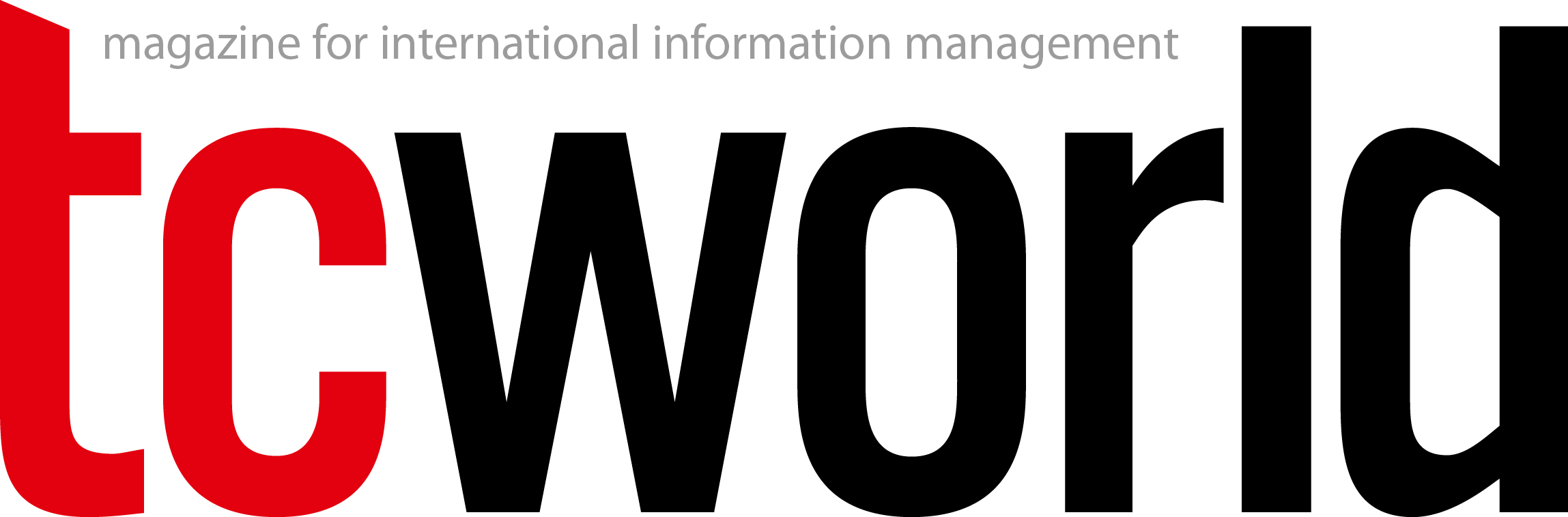Towards the end of November 2009 Microsoft released the beta versions of the next generation Office applications, namely, “Office 2010” for downloading. The text processing with Word is worth taking a look at where technical documentation is concerned. What does Word 2010 have in store for technical documentation? In what way is it different from the predecessors?
We will give a brief introduction to the following topics:
- New navigation pane
- Saving illustrations directly from the document
- Integrated screenshot function
- Backstage area
- Customizing the work desk
New navigation pane

Fig. 1: The new navigation pane (graphic only available in German)
In extensive documents, it has been found useful so far to activate the “document structure” view. In Word 2010 this area is simply called “Navigation”, but it is full of new functions. Besides the classical tree structure showing the headings, there is a page view and a search function.
In the tree structure, it is not only possible to collapse and expand areas, but one can also edit the document structure here. The user can add new chapters, move entire areas or delete them. Many of these functions were formerly available only in the outline view. Selected portions of the document ...
Read more after login
tekom members can log in directly with their "My tekom" access data.
You are not yet a tekom member, but would like to read one or more articles in full? Then you have the opportunity to register on the internet portal of the technical journal 'tcworld' without obligation. Once you have registered, you can select any three specialist articles and view them in full for a period of two months. The selection will then be deleted and you can select three new articles for the next two months.
As a tekom member you benefit from the following advantages::
- Online access to all articles of the trade magazine 'tcworld magazine'
- Exclusive specialist articles from all areas of technical communication
- Regular new articles from over 300 authors
- The technical journal 'tcworld magazine' as a printed edition
- Reduced admission prices to tekom conferences
- Membership fees for tekom publications
- Access to 'my tekom', the web forum with job offers / job requests, appointments, expert advice, service provider file and much more
Login
Registration
Promised: The trade magazine 'tcworld magazine' is the best we have. And we don't make the choice easy for ourselves. Every month, the editorial staff of the technical journal 'tcworld magazine' publishes the latest articles by renowned authors. This demanding selection is available exclusively to members of tekom (as usual, including the printed edition).
The trade magazine 'tcworld magazine' stands for intelligently prepared specialist articles, texts written to the point, informative content, surprising insights, international perspectives and communicates technical communication in an understandable, fast, clear and uncomplicated way - exclusively for you.