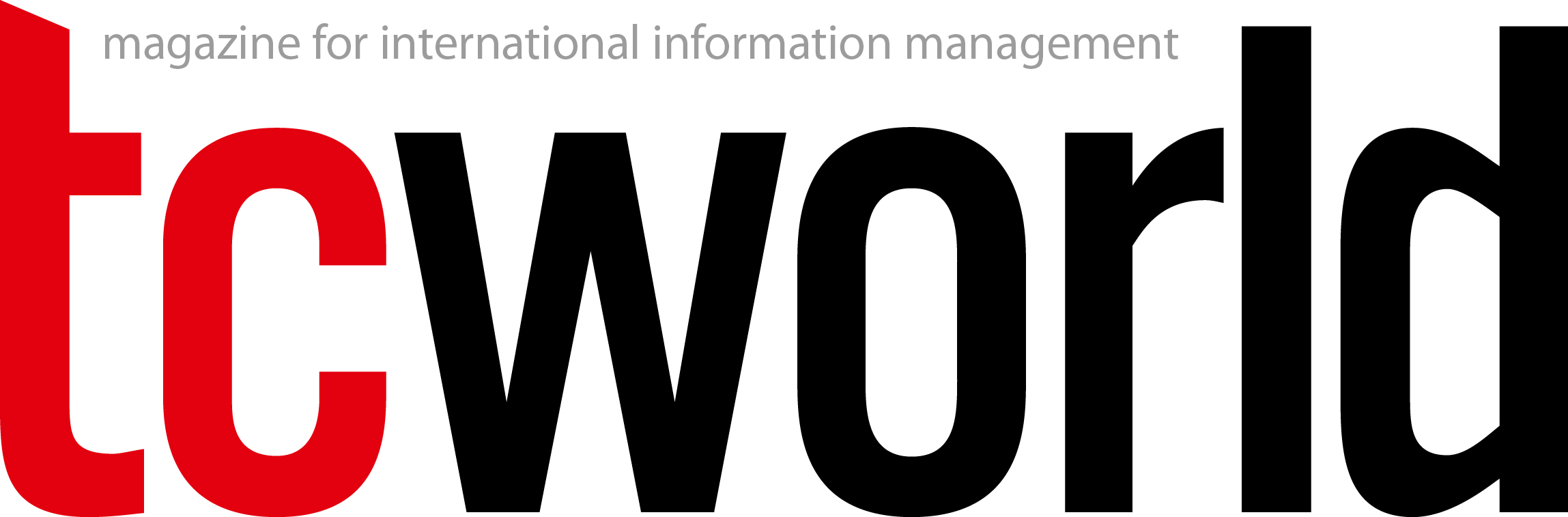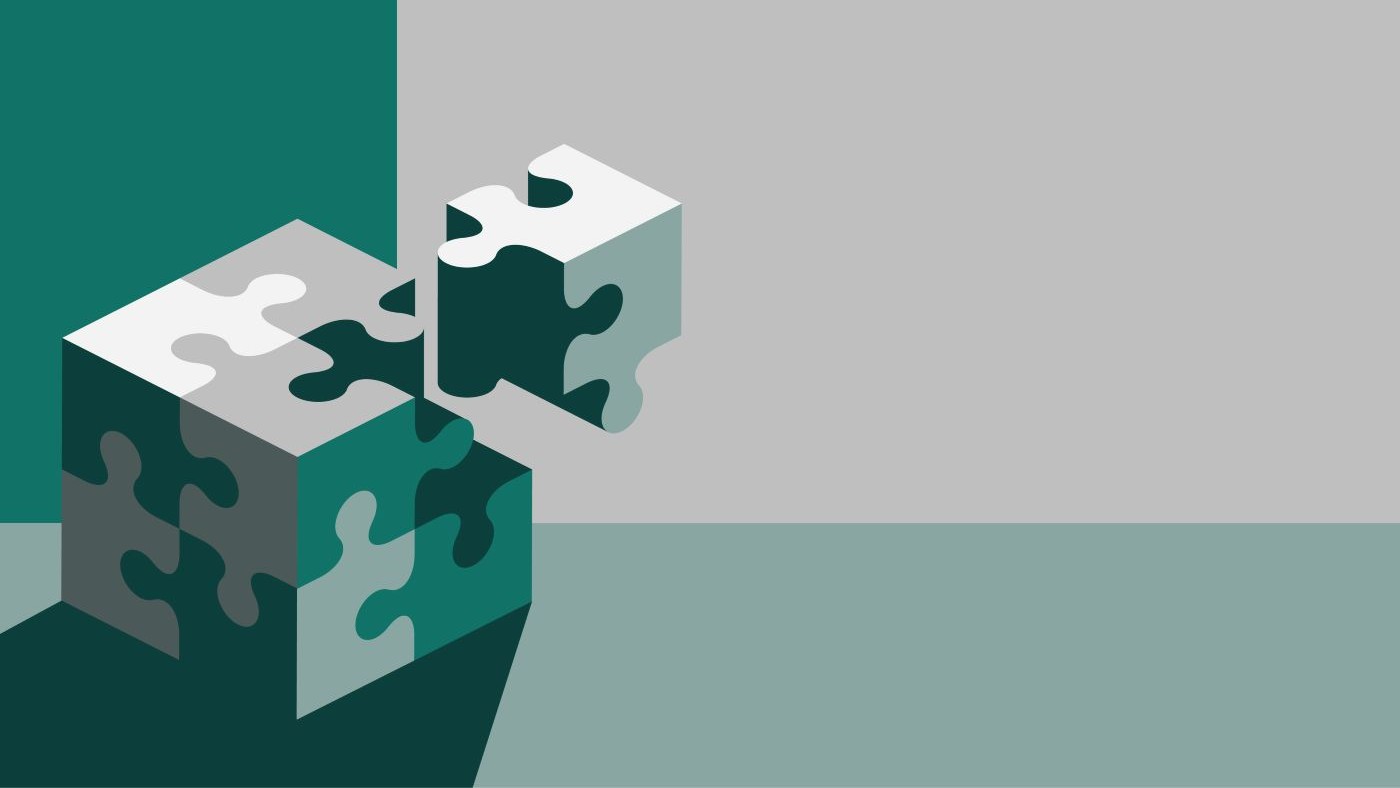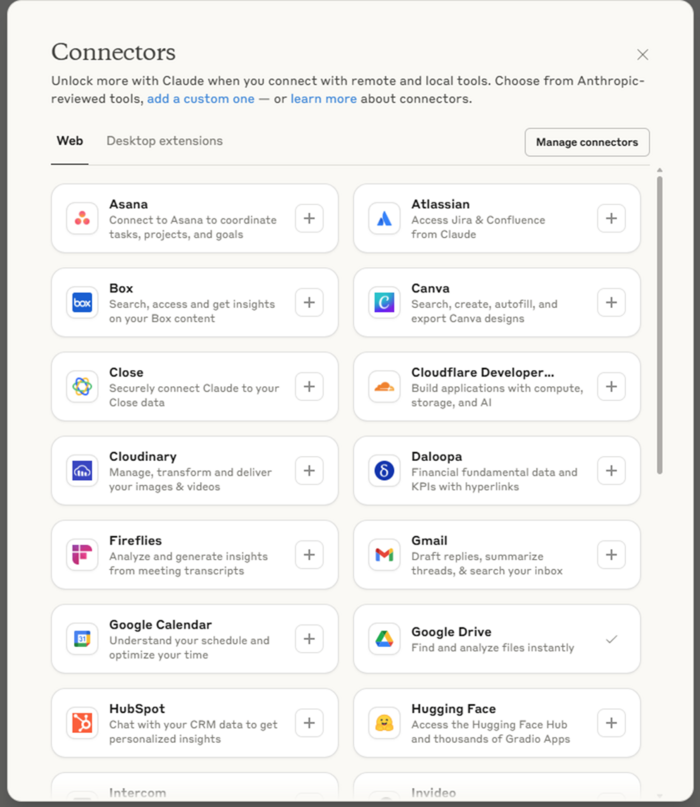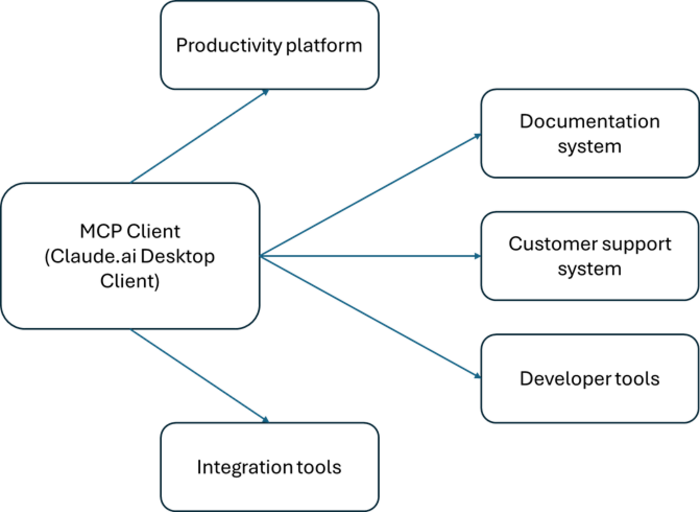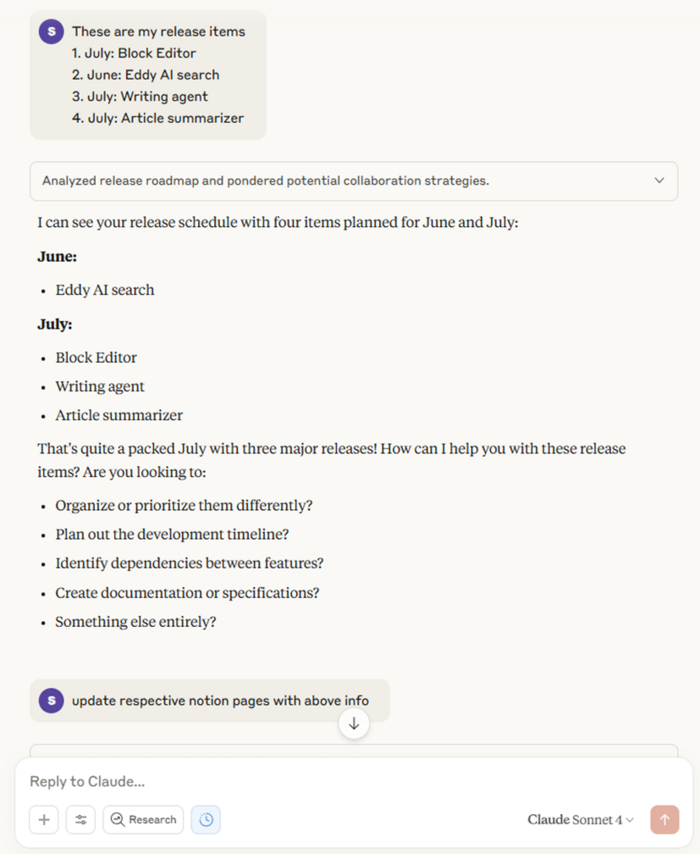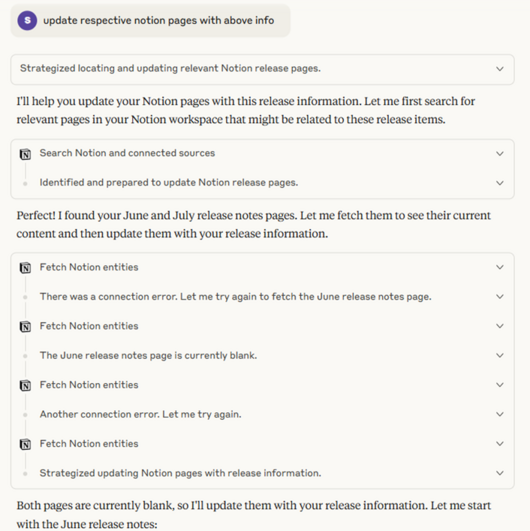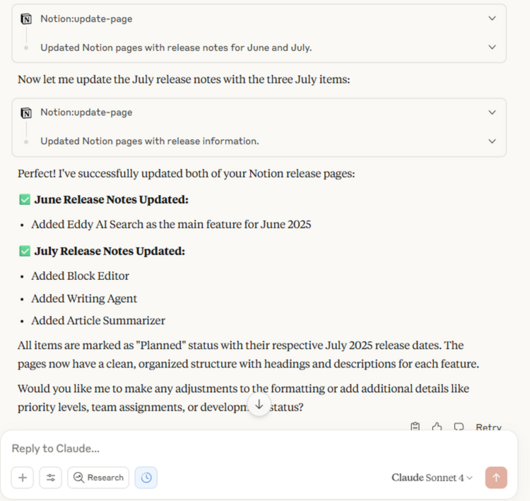The challenge: Information overload in technical writing
Technical writing involves user research, product feature research, documenting product feature functionality, producing step-by-step guides, and much more. These activities are carried out as part of the Documentation Development Life Cycle (DDLC).
Technical writers spend more time doing research and collating information than they do writing content. Software companies are accelerating their product development using AI, and software documentation needs to be aligned with each new release. This means that technical writers need to do their research on new product features and gather information from different stakeholders in a short time.
To accelerate these activities, technical writers are adopting GenAI toolkits such as ChatGPT, Claude, Gemini, and so on. To bring all information under one umbrella, technical writers switch between multiple business applications. They often copy and paste content from different business applications into an editor that serves as a repository for all the information needed.
What is the Model Context Protocol
The Model Context Protocol (MCP) was proposed by Anthropic, the company behind Claude.ai. The MCP acts as a universal connector that allows AI tools to communicate intelligently with multiple business applications through their Application Programming Interfaces (APIs). This open-source protocol facilitates intelligent calling of the APIs of many MCP servers that are connected to an MCP client. Its functionalities are:
- An MCP client (like Claude Desktop) connects to multiple MCP servers
- Each MCP server represents a different business application
- Large Language Models power both the client and the servers
- The client can access and manipulate data across all connected applications
Currently, the Claude Desktop Client can connect to over 30 different business applications through their official MCP servers.
How technical writers can leverage the MCP
Since technical writers already use tools like Claude.ai or ChatGPT, these can serve as MCP clients. Technical writers simply need to connect their business applications' MCP servers to their AI tool. They can use the Claude.ai Desktop Client as their research assistant, synthesize stakeholder meeting transcripts to create new content, and push the created content to their documentation tool, all from the Claude.ai Desktop Client. The MCP client intelligently orchestrates API calls behind the hood of multiple MCP servers of connected business applications.
Practical use cases
1. Fix knowledge gaps in your documentation from support tickets
In many organizations, technical writers do not have access to the customer support team’s business applications to browse through customer issues. The customer support team usually collects tickets that cannot be resolved using the content from the documentation. This information is shared with the documentation team on a regular basis in meetings. This process takes precious time for both teams. The amount of effort involved in data collection and data analysis exceeds the value of fixing knowledge gaps in documentation. Also, there is always a delay in this process. If the knowledge gaps arising from current support tickets are fixed quickly, it has the potential to deflect future tickets on the same customer issue.
So, what if technical writers have access to these customer support tickets, can summarize them, and find out what the missing information in the documentation is? Using the Claude.ai Desktop Client connected to the MCP servers of both, the documentation platform and the support ticket platform, technical writers can quickly identify and fix knowledge gaps.
2. Update content in your documentation without leaving your research assistant
Many technical writers are using ChatGPT or Claude.ai as their research assistants to learn more details about a product feature and to understand customer personas so that content can be structured for easy comprehension. In the past, a technical writer would copy and paste content. However, with the MCP server configured to your documentation tool, it can be achieved through Claude.ai. Figure 3 shows an example of updating release notes in Notion (the Notion MCP server is connected to Claude.ai).
Once an instruction to update the release notes content is given, Claude.ai intelligently and automatically plans and updates the relevant release notes pages in Notion.
The MCP client will be a lot more advanced and powerful. Thus, it will be the primary editor for technical writers to write or update any content. Given that an MCP client can fetch any information from the business system it is connected to, all connected business systems will act more like a content repository. Most of the technical writers’ day-to-day activities will be carried out through the MCP client going forward.
The future of technical writing with the MCP
The MCP represents a fundamental shift in how technical writers work. The MCP client becomes the primary editor, while all connected business systems serve as content repositories. Instead of managing multiple tools, writers can accomplish most daily tasks through simple prompts.
This means technical writers can focus on what they do best: creating clear, helpful content while AI handles the tedious tasks of data gathering, formatting, and distribution across platforms.
MCP streamlines existing workflows so dramatically that technical writers may rarely need to leave their AI assistant to complete their work. A single, well-crafted prompt can trigger the right APIs and automatically orchestrate complex tasks across multiple systems.